
As Salah Frequently Asked Question
Sign Up / Account with As Salah
-
+
Am I able to use As Salah without registering?
Yes, registering is not compulsory. You can use some of As Salah’s basic features such as Al-Quran, Fasting Calendar, Salah Timing and Qiblat without signing up. However, we do recommend you to sign up with us to have a better in-app experience - you can get access to Salat, Fasting calendar, and Ablution full features! Plus, you will be able to use other personalized functions such as Bookmark, Favorite, and Saved functions in our Al-Quran, Du'a, as well as the Fasting Reminders feature. No worries, it's completely FREE of charge to sign up with us. Insha Allah.
-
+
I forgot my password. How do I reset my password?
In case you have forgotten your password, you may reset it by clicking on the [Forgot Password?] and entering your email address on the login screen. You will then receive an email that will bring you to a link to reset your password. Please ensure you check your inbox or spam email just in case.

-
+
How do I create an account?
You can click on the [Settings] button. Then, this page will pop up.
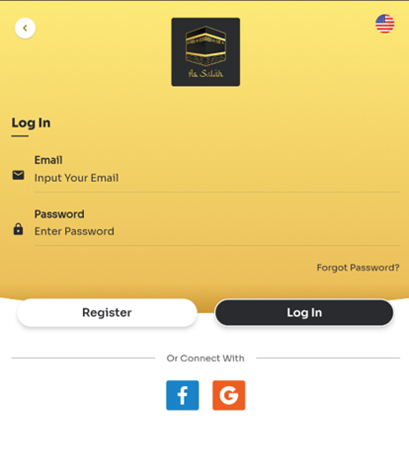
Then, just click on the [Register] button, fill up all the required fields, and click the [Register] button on the center again. Next, you are ready to experience As Salah in its full feature.
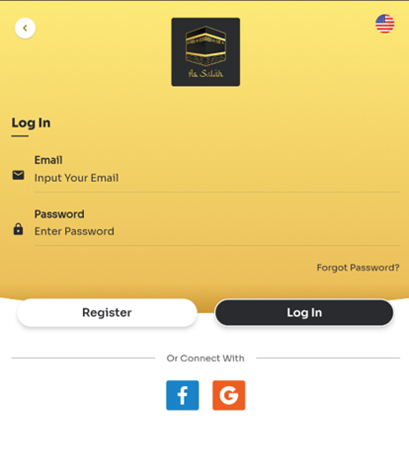
Alternatively, you can also register to As Salah by simply using your Gmail, Apple ID or Facebook account. Just click on the Facebook or Gmail button on the bottom of the Register/Log In button.
-
+
Do I need to verify my email before using As Salah?
You’re in luck! You don’t need email verification before accessing our full features. Once you are registered, you will be able to use the app right away.
-
+
Can I change the language without registering?
Sure you can. The steps are a little bit different compared to when you have registered. Firstly, you need to go to the [Settings] and click on the round [Flag button] at the top right-hand side.

Then, choose your preferred [Language] and click the [Save] button.

However, do note that you can only access the Al-Quran and Du’a features if you are not signing up. You are more than welcome to register with us at any time, plus it’s FREE!
-
+
Account Removal/Deletion
How to delete my Account:
You are able to delete your As Salah account from the As Salah app setting page.You can remove your account by pressing "Delete your Account" at the bottom.

Settings
-
+
Can I change the current language?
Certainly. You have the option to choose either English, Bahasa Malaysia, or Bahasa Indonesia. Pick the language that you are most comfortable with.
To change the app language and the Al-Qur’an translation, you need to go to [Settings] and click [Feature Setting]. Then, select [Translate Language] from the settings menu. Next, you will be given the language options (English, Bahasa Malaysia, or Bahasa Indonesia) and you can select your preferred language.
All settings changes will be automatically updated once you go back to the previous page.
-
+
How do I change my profile picture?
To change your profile picture, you first need to go to the [Settings] menu and click on the [Edit Personal Details] option. Next, click the [Edit] button, select the [Upload] options to upload, and choose your profile photo.
-
+
How can I receive the Daily Push Notification on my phone screen?
You can receive push notifications by going to your phone’s settings menu and enabling the push notifications settings. Please follow these steps to enable the push notification settings:
For iOS:
[Settings] > [As Salah] > [Notifications] > [Show Previews] > select [Always] > [Allow Notifications]
*Please note that these settings may vary according to phone models
For Android:
Settings > [Notifications] > [As Salah] > [Allow Notifications]
*Please note that these settings may vary according to phone models
-
+
Can I share the Daily Inspiration with my loved ones?
Absolutely! You can share them through various third-party apps (such as Instagram, Twitter, Facebook, Telegram, and WhatsApp). Just click the [Share] button. You can also save them by clicking the [heart] (❤️️) icon and making a collection of your favorite inspiration.
Sharing beneficial knowledge to others certainly brings reward (Insha Allah) since it will help to guide someone to goodness. There is even a hadith that mentions; Abu Mas’ud reported: The Prophet PBUH said, “Whoever guides someone to goodness will have a reward like one who did it.”
Ablutions
-
+
Do I need to say my wudu’ intention out loud?
When performing wudu’, you must have the intention of purifying yourself and the act of removing the impurity. However, the intention does not have to be uttered or spoken out loud. It can simply be done by speaking it from the heart. Then, saying Bismillah is an adequate way to carry out the ablution.
This also applies to all acts of worship, including salah. We are just giving the example as a guideline for learning purposes.
-
+
Can I enable the illustration in the ablution section?
Certainly! Go to the [Settings] > [Feature Settings] > [Ghusl, Tayamum, Wudhu, Salat] > [Illustration] > [Enable Illustration] > click the small box on the right > ticked (will appear). Then, you’re good to go.
Al-Qur'an
-
+
Can I continue listening to the Quran even after exiting the app or locking the screen?
Yes, the Qur'an can continue to play in the background even after you exited the app or whenever you are on a locked screen.
-
+
How can I enable transliteration/ Latin for my Al Quran feature?
Are you having trouble reading the Arabic Quran? Not to worry! You can improve your recitation by using transliteration/Latin. This way, you can read the Quran much easier. Just follow these simple steps to enable the transliteration/Latin;
Go to [Settings] > [Feature Settings] > [Latin (Transliteration)] > [Enable Latin] > click the small box on the right side > [ticked] (appear once clicked).
However, we strongly advise you to listen to the audio recitation first- then accompanied by reading the transliteration to familiarize yourself with the Arabic words (pronunciation and sound).
-
+
Can I continue reading or reciting my last read ayah?
Absolutely! Once you finish reciting the Quran, don’t forget to click on the bookmark icon (
 ). When
you want to continue reading from your last ayah, go to the [Marked] tab from the Qur'an feature and
access the bookmarked ayah from there.
). When
you want to continue reading from your last ayah, go to the [Marked] tab from the Qur'an feature and
access the bookmarked ayah from there. -
+
Can I download the surah from the app and read it, even though I'm not connected to the internet?
Definitely! You can download it just by clicking the [Download] button on the right side of each ayah until you see the tick sign.
-
+
Can I change the speed of the audio of the Al Quran reciter?
Yes sure! press the audio and on the far right you can adjust the speed according to your reading ability (speed 0.5 - 1.5).
-
+
What is the ‘Al Quran Video on One Ummah YouTube’?
When you access the Al-Quran feature, there will be 2 options displayed on the screen. As Salah provides users with these two options for this feature; you can either read the Al-Quran from the text or watch videos produced by As Salah - for the whole 30 Juz (part). The videos that we create are in karaoke style to help you improve your quranic recitation.
-
+
How can I change the language of the Al Quran translation?
You can change the language of the Al-Quran translation by following these simple steps;
[Settings] > [Feature Settings] > [Translation] > [Translate Language] > select your language from the options provided [English, Bahasa Indonesia, and Bahasa Malaysia]
After you have chosen your preferred language, go back to [Home]. Your settings will be set automatically once you click the ‘back’ arrow (on the top left-hand side of the page).
*Please note that once you change the Al-Quran translation language, the whole app will be converted into the selected language.
-
+
How do I change the Arabic font of the Al-Quran feature?
Do you know that we provide several options for Arabic Font Type? You can choose “Uthmani Bold” if you prefer the Quranic text with Arabic tajweed color. This can certainly help you in the quranic recitation. Just follow these steps to change the Arabic fonts according to your preference;
Go to [Settings] > [Feature Settings] > [Font] > select your font from the options provided [Mushaf Al Quran Standard Indonesia, Uthamani, and Uthmani Bold (Arabic Tajweed Color)]
-
+
Can I change the size of the Arabic font?
Yes, certainly! Go to the [Settings] > [Feature Settings] > [Font] > select [Global Font Size (Small, Medium, Large, Extra Large)]. After that, you’re ready to use the Al-Quran feature much easier.
-
+
Can I change the Qori/Reciter of the Al-Quran feature?
Sure! You can change the Qori/Reciter by firstly going to [Settings] > [Feature Settings] > [Al-Quran] > [Qori/Reciter] > click the [Play] ▶️ button to listen to each Qori. Once you are satisfied with your choice, just select the [Qori's name].
-
+
How do I find an ayah?
Go to the search icon (🔍) on the top right-hand side of the Al-Quran feature page. Next, type in the surah name that you are looking for.
If you have updated your As Salah app, you can use the dropdown search that showing all surah, to ensure it's easier to navigate/seach and more user friendly.
Du'a
-
+
Can I create a collection of my favorite du’a?
Definitely! You can create it by choosing your favorite du'a from our Du'a feature, and clicking the heart icon (❤️️). Access your favorite du’a collection through the [Loved] tab on the Du’a feature.
If you would like to remove any du’a from your favorite, simply click the trash [delete] button.
-
+
Why can't I save my favorite Du’a?
To use the save function on Dua, you need to create an account or log in first. No worries, it is free to sign up with As Salah and there will be no ads whatsoever.
Salat
-
+
What School of Thought does As Salah's content based on?
As Salah’s content and guidelines are based on Shafi’i madhhab.
-
+
Daily prayer: What is the difference between Fard prayer and Sunnah Rawatib?
Fard Prayer
Fard prayers are mandatory prayers. Every Muslim is obligated to perform five prayers every day. The prayers include Subuh, Dhuhr, Asar, Maghrib, and Isyak. One is considered sinning if he/she leaves any of these mandatory salats intentionally (not due to unavoidable circumstances or forgetfulness).
Sunnah Rawatib Mu’kkadad
Sunnah Rawatib prayers are sunnah prayers that are performed voluntarily. It is done before (qabliyah) or after (ba’diyah) the five obligatory prayers. There are 2 types of Sunnah rawatib prayers; which are mu’akkad (prioritized) and ghairu mu’akkad (not prioritized).
As Salah only demonstrates the mu’akkad (priotized) sunnah rawatib prayers. Below is the list of sunnah Rawatib prayers for each prayer time:
- ● Two rakaat before Subuh
- ● Two or four rakaat before Dhuhr
- ● Two rakaat after Asar
- ● Two rakaat after Maghrib
- ● Two rakaat after Isyak
Although we only provide the sunnah rawatib mu’akkad (priotized) guide in our app, we should increase our sunnah prayers the best we could - regardless of whether they are prioritized or otherwise.
-
+
Why do I find the Salat recitation and the way of offering the salat are different from what I know?
As you are aware, there are 4 madhhabs (schools of thought). There will be some differences in the ways and methodology of offering salat. However, all of them have been deduced from the sunnah; the teaching of the Prophet Muhammad SAW.
To make the app user-friendly and simple, As Salah is only going to demonstrate one version of it. Since Shafi’i madhhab is the most conventional and familiar version, we choose it as our guideline.
Bear in mind that this is not the only version that you can follow. There are many variations out there for you to explore. Nevertheless, we have also provided some of the variations for your reference in the Du’a > Salat section. Therefore, you will have options to choose from.
We only provide a platform for you to start learning with ease and help you to discover some of the wonders of Islam. At the end of the day, we highly encourage you to speak to your local Imam and attend the Salat course physically to gain a perfect understanding of it.
-
+
Do I need to say my Salat intentions out loud?
The short answer is NO. You do not need to say it out loud, but you should establish the type of prayer and the number of rakaats of the prayer that you are going to offer. The intention does not need to be uttered verbally. It is enough to have the intention spoken only from the heart.
The example that we provide in the app serves as a guideline, for learning purposes.
-
+
Can I enable the Salat reminder?
Yes, we highly encourage you to enable the salat reminders. This way, you won’t miss your salat anymore and be able to pray on time. If you wish to enable the Salat Reminder, you can manage it by enabling the notification from your phone’s settings. Below are a few simple steps that you can follow:
[Phone Settings] > [App] > [As Salah] > [Notifications] > [Allow Notifications]
Salah Timing
-
+
Why is my prayer time incorrect?
If you find that the prayer time is incorrect, please update your As Salah to the most recent version - to receive the most recent 2022 Prayer times. You can find the most recent version by going to the App Store or Play Store.
In circumstances where you believe there is still an error in your area's prayer time, even after you have updated your As Salah - please do contact us at contact@assalah.io. Our support team will try their best to assist you in these matters.
*Please note that the salat timing is only accurate for the following countries at the moment: Australia, Bangladesh, Brunei, Canada, China, Denmark, France, Germany, Ghana, Hong Kong, India, Iran, Italy, Indonesia, Japan, Taiwan, Korea, Malaysia, Netherland, Philippines, Portugal, Saudi Arabia, Spain, Singapore, South Africa, Switzerland, Thailand, United Arab Emirates, United Kingdom, United State of America. We are trying our best to improve and provide this feature to other countries soon.
-
+
Why does my prayer time still the same, even after I updated As Salah to the latest version?
Once you have updated As Salah to the latest version, make sure to reset the [Location Settings] as well. Check your device's timezone and confirm whether it is correct.
Adzan
-
+
How can I receive the Adzan notification for prayer time?
To receive Adzan notifications, you need to enable the push notifications on both your phone and As Salah app settings.
Enabling push notifications on your phone:
Go to [Settings] > [As Salah] > [Enable/allow notification]
Enabling push notification in As Salah settings:
Go to [Salah Time] > click the icon on the right side of each prayer [bell 🔔 / speaker 🔊 icon] > choose the preferred [Adzan sound and notification] options > click [Confirm]
*Note that you have to set the notification for each prayer according to our preference.
Do you know that you can choose the Muezzin for the Adzan sound? If you wish to choose a different Muezzin, just go to the As Salah app [Settings] > [Feature Settings] > [Adzan]. Then, click the [Play] button ▶️ to hear them. Once you have made your decision, just click on the respective Muezzin.
-
+
Why don’t I receive any prayer notification after the recent updates?
No worries, you can follow these simple steps to enable your prayer notification.
Go to [Salah Time] > click the icon on the right side of any prayer [bell 🔔 / speaker 🔊 icon] (example: Maghrib) > choose the preferred [Adzan sound and notification] options > click [Confirm]
*Please bear in mind that you have to set the notification for each prayer.
If you feel like changing the Muezzin for Adzan sound;
Go to [Settings] > [Feature Settings] > [Adzan] > [Choose Muezzin] > click [Play] ▶️ button to hear each muezzin sound > select the [Name of Muezzin] that you prefer.
In the situation where you wish to have a different adzan for fajr, please follow these steps;
Go to [Settings] > [Feature Settings] > [Adzan] > [Choose Muezzin (Fajr)] > click [Play] ▶️ button to hear each muezzin sound > select the [Name of Muezzin] that you prefer
All settings will automatically be updated once you go back to the home page. You can check the right-side icon of each prayer. A speaker icon 🔊 will appear if the notifications are not set in silent mode anymore. Congratulations! this means you have successfully enabled the adzan notification for that Salat.
- +
Why does my Adzan sound too short / not working anymore?
Firstly, check your phone to see if it has been set to "do not disturb” mode. If it is, this is probably the main cause why your Adzan sound is not working properly. The mode will disable all sounds from your phone during the “do not disturb” period.
For iOS devices, Apple has set the maximum length for audio alert (sound notification) to be 30 seconds only. This may probably be the reason why your Adzan sounds too short.
Meanwhile, for Android devices - there may be another possible reason. This issue may be caused by the device's battery settings. If the battery settings have been set to Battery Saving Mode, it may disturb the As Salah sound notification settings. To conserve battery power, these settings will disable multiple sound notifications per day that the system considers unnecessary.
Not to worry, there’s always a solution to every problem. To ensure that sound notifications continue to be delivered, simply remove As Salah from these settings. Please ensure that As Salah notifications are not muted if you are using a battery-saving app such as Clean Master. If you are using an adaptive battery and whitelist app, you need to turn off the battery optimization for As Salah.
If the above solution is not working, you may also need to disable the restriction in App Permission settings by selecting to manage As Salah manually. In addition, you may also need to disable any other Muslim app notifications on your phone so that As Salah Adzan does not interfere with the other app sound notifications.
- +
Why does the Adzan suddenly stop?
For Apple: Apple has set a maximum of 30 seconds audio alert for iOS devices. If the Adzan takes longer than 30 seconds, the sound will be cut off automatically at the 30 seconds mark.
For Android: The Adzan notification will automatically stop when you receive another notification from another app or pull the notification down from the notification center at the same time.
- +
Can I set the sound notification to the full Adzan?
For Apple: Currently only at 30 seconds as per Apple regulation.
For Android: The sound notification has already been set to play the full Adzan. However, it will be automatically stopped when you receive another notification from another app, or when you pull the notification down from the notification center.
- +
Can I change the Salat notification sound into something else?
Yes, definitely! You have the options from adzan sound and notification, sound notification, silent, or mute all notifications.
- +
Can I add the As Salah widget to my phone?
Unfortunately, As Salah widget is not available yet - both for iOS and Android. However, As Salah team is working hard to create this feature for our users. Please look forward to this upcoming feature. It will be available soon and we will inform you once it is launched.
- +
Can I set a notification for Dzhuhr on Friday?
Surely, you can enable the notification by going to the [Settings], then [Feature Settings], and next click on the [Adzan] > [Dzhuhur on Friday] right side box. Once you tap it, a ‘tick’ will appear. This shows that you have successfully enabled the notification for Dzhur on Friday.
- +
The adzan notifications are not working (Android)
Kindly make sure that you turn off the battery/power saving option and add As Salah to the list of "Never Sleeping Apps" using your Android device's built-in Power Manager on the device to ensure that adzan alerts are received promptly. Read more: https://dontkillmyapp.com/
Qiblah
-
+
Why does the Qibla feature not work or freeze?
Since the Qibla feature relies on the phone's compass function, there would be several factors that could have contributed to this issue. For the Qibla to work properly, you must grant As Salah permission to “access your location while using the app” first.
It is recommended that you use a Wi-Fi connection rather than mobile data to get a better detection of your location or GPS fix. Please follow these steps to get your Qiblah properly calibrated:
- 1. Place your phone on a flat surface horizontally.
- 2. Calibrate your phone by making 8-shaped movements.
- 3. To ensure proper calibration, repeat the movements at least 3 times.
- 4. Do not put devices on metal objects. Depending on your phone model, you may need to calibrate the compass every time you use it.
Nevertheless, always check your phone's manual or instructions for calibrating its compass. Please note that some Android phones are not equipped with a compass. Hence, the Qibla feature will not function properly on those devices.

Fasting Calendar
-
+
How to automatically enable the Monday, Friday, and white days (Ayyamul Bidh) fasting notification on the calendar?
Firstly, go to the top right of the page of the [Fasting calendar] and click the “three lines” icon. Then, this setting will pop up.

You can just click on the right side “switch” button to enable the automatic notification. Then, you’re all set.
-
+
Can I enter the fasting reminder manually?
Yes, definitely! Press the + icon on the right bottom page of the fasting calendar. Write the title and click on the [Alert] to set suhoor timing notification. We will help to wake you up so that you will not miss your suhoor. Choose the category of your fasting (Arafah, Asyura, Daud, Qada, Ramadan, Shawwal). After that, select the date of fasting. That’s all. Now you can set your fasting notifications weeks, or even months ahead!
- +
Pertanyaan Yang Sering Diajukan di As Salah
Daftar / Akun As Salah
-
+
Apakah saya dapat menggunakan As Salah tanpa mendaftar terlebih dahulu?
Tentu saja, mendaftar bukanlah suatu kewajiban. Anda tetap dapat menggunakan beberapa fitur dasar As Salah seperti Al-Quran, kalender puasa, waktu sholat dan Qiblat tanpa perlu mendaftar. Namun, kami menyarankan Anda untuk mendaftar dengan kami untuk mendapatkan pengalaman dalam aplikasi yang lebih baik - Anda bisa mendapatkan akses ke fitur lengkap Shalat, Puasa, dan Wudhu! Plus, Anda akan dapat menggunakan fungsi pribadi lainnya seperti fungsi Bookmark, Favorit, dan Simpan di Al-Quran, Do'a, serta fitur Pengingat Puasa. Tidak perlu khawatir, semua fitur tersebut benar-benar GRATIS jika Anda mendaftar bersama kami. Insya Allah.
-
+
Saya lupa kata sandi saya. Bagaimana cara mereset kata sandi saya?
Jika Anda lupa kata sandi Anda, Anda dapat mereset kata sandi dengan mengklik [Lupa Kata Sandi?] dan memasukkan alamat email Anda di layar login. Anda kemudian akan menerima email yang berisikan “link” untuk memperbarui kata sandi. Isi kata sandi yang baru lalu konfirmasi. Pastikan Anda melihat inbox atau spam pada email anda untuk mendapatkan email yang berisikan reset link tersebut.

-
+
Bagaimana cara membuat akun?
Anda dapat klik pada tombol [Pengaturan]. Kemudian, halaman ini akan muncul.
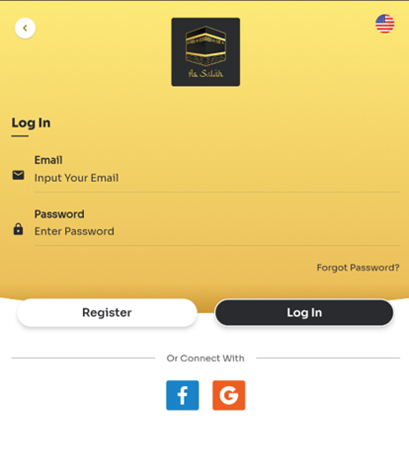
Kemudian, cukup klik pada tombol [Daftar], isi semua kolom yang diperlukan, dan klik tombol [Daftar] di bagian tengah sekali lagi. Selanjutnya, Anda sudah siap untuk menggunakan fitur lengkap dari As Salah.
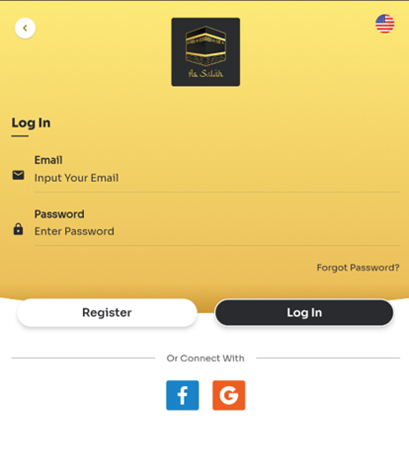
Atau, Anda juga dapat mendaftar ke As Salah dengan menggunakan akun Gmail, Apple ID, atau Facebook Anda. Cukup klik tombol Facebook atau Gmail di bagian bawah tombol Daftar/Masuk.
-
+
Apakah saya perlu memverifikasi email saya sebelum menggunakan As Salah?
Anda beruntung! Anda tidak perlu verifikasi email sebelum mengakses fitur lengkap kami. Setelah Anda terdaftar, Anda akan langsung dapat menggunakan aplikasi.
-
+
Bisakah saya mengubah bahasa tanpa mendaftar?
Tentu saja Anda bisa. Langkah-langkahnya sedikit berbeda dibandingkan saat Anda mendaftar. Pertama, Anda harus pergi ke [Pengaturan] dan klik [tombol Bendera] bulat di sisi kanan atas.

Kemudian, pilih [Bahasa] yang ingin Anda gunakan dan klik tombol [Simpan] button.

Namun, harap perhatikan bahwa Anda hanya bisa mengakses fitur standard Al-Quran, Kalender Puasa, Waktu Sholat dan Qiblat jika Anda tidak mendaftar. Anda dipersilakan untuk mendaftar bersama kami kapan saja, dan ditambah lagi ini semua GRATIS!
-
+
Cara menghapus Akun saya
How to delete my Account:
Anda dapat menghapus akun As Salah Anda dari halaman pengaturan aplikasi As Salah. Anda dapat menghapus akun Anda dengan menekan "Hapus Akun Anda" di bagian bawah.

Pengaturan
-
+
Bisakah saya mengubah bahasa saat ini?
Tentu. Anda memiliki pilihan untuk memilih bahasa Inggris, Bahasa Malaysia, atau Bahasa Indonesia. Pilih bahasa yang paling Anda sukai.
Untuk mengubah bahasa aplikasi dan terjemahan Al-Qur’an, Anda harus masuk ke [Pengaturan] dan klik [Pengaturan Fitur]. Kemudian, pilih [Terjemahkan Bahasa] dari menu pengaturan. Selanjutnya, Anda akan diberikan pilihan bahasa (Bahasa Inggris, Bahasa Malaysia, or Bahasa Indonesia) dan Anda dapat memilih bahasa yang ingin Anda gunakan.
Semua perubahan pengaturan akan diperbarui secara otomatis setelah Anda kembali ke halaman sebelumnya.
-
+
Bagaimana cara mengubah gambar profil saya?
Untuk mengubah gambar profil Anda, pertama-tama Anda harus masuk ke menu [Pengaturan] dan klik opsi [Edit Detail Pribadi]. Selanjutnya, klik tombol [Edit], pilih opsi [Unggah] untuk mengunggah, dan pilih foto profil Anda.
-
+
Bagaimana saya bisa menerima Pemberitahuan Push Harian di layar ponsel saya?
Anda dapat menerima pemberitahuan push dengan masuk ke menu pengaturan ponsel Anda dan mengaktifkan pengaturan pemberitahuan push. Silakan ikuti langkah-langkah ini untuk mengaktifkan pengaturan pemberitahuan push:
Untuk iOS:
[Pengaturan] > [As Salah] > [Pemberitahuan] > [Tampilkan Pratinjau] > select [Selalu] > [Izinkan Pemberitahuan]
*Harap dicatat bahwa pengaturan ini dapat bervariasi sesuai dengan model smartphone Anda
Untuk Android:
Pengaturan > [Pemberitahuan] > [As Salah] > [Izinkan Pemberitahuan]
*Harap dicatat bahwa pengaturan ini dapat bervariasi sesuai dengan model smartphone Anda
-
+
Bisakah saya berbagi Inspirasi Harian dengan orang yang saya cintai?
Tentu saja! Anda dapat membagikannya melalui berbagai aplikasi pihak ketiga (seperti Instagram, Twitter, Facebook, Telegram, dan WhatsApp). Cukup klik tombol [Bagikan]. Anda juga dapat menyimpannya dengan klik pada ikon [heart] (❤️️) dan membuat koleksi inspirasi harian favorit Anda.
Berbagi ilmu yang bermanfaat kepada orang lain tentu membawa pahala (Insya Allah) karena akan membantu membimbing seseorang menuju kebaikan. Bahkan ada hadits yang menyebutkan; Abu Mas'ud mengatakan: Nabi SAW bersabda, “Barangsiapa menunjukkan suatu kebaikan, maka ia mendapatkan pahala seperti pahala orang yang melakukannya.”
Wudhu
-
+
Apakah saya perlu mengucapkan niat wudhu saya dengan keras?
Saat melakukan wudhu, Anda harus memiliki niat untuk menyucikan diri dan tindakan menghilangkan kotoran. Namun, niat tidak harus diucapkan atau diucapkan dengan lantang/keras. Niat ini bisa dilakukan dengan mengucapkannya dari hati. Kemudian, mengucapkan Bismillah adalah cara yang tepat untuk melakukan wudhu.
Ini juga berlaku untuk semua tindakan ibadah, termasuk shalat. Kami hanya memberikan contoh sebagai pedoman untuk tujuan pembelajaran.
-
+
Bisakah saya mengaktifkan ilustrasi di bagian wudhu?
Tentu! Buka bagian [Pengaturan] > [Pengaturan Fitur] > [Ghusla, Tayamum, Wudhu, Shalat] > [Ilustrasi] > [Aktifkan Ilustrasi] > klik kotak kecil di sebelah kanan > centang (akan muncul). Kemudian, Anda bisa melihat ilustrasi yang Anda butuhkan.
Al-Qur'an
-
+
Bisakah saya terus mendengarkan Al-Quran bahkan setelah keluar dari aplikasi atau mengunci layar?
Ya, Al-Qur'an dapat terus diputar di latar belakang bahkan setelah Anda keluar dari aplikasi atau kapan pun, bahkan saat layar smartphone Anda sudah terkunci.
-
+
Bagaimana cara mengaktifkan transliterasi/Latin untuk fitur Al Quran saya?
Apakah Anda kesulitan membaca Al-Qur'an berbahasa Arab? Tidak perlu khawatir! Anda dapat meningkatkan pengalaman membaca Anda dengan menggunakan transliterasi/Latin. Dengan cara ini, Anda dapat membaca Al-Qur'an dengan lebih mudah. Cukup ikuti langkah-langkah sederhana ini untuk mengaktifkan transliterasi/Latin;
Buka [Pengaturan] > [Pengaturan Fitur] > [Latin (Transliterasi)] > [Aktifkan Latin] > klik kotak kecil di sebelah kanan > [centang] (muncul setelah diklik).
Namun, kami sangat menyarankan Anda untuk mendengarkan bacaan audio terlebih dahulu- kemudian disertai dengan membaca transliterasi untuk membiasakan diri dengan kata-kata Arab (pengucapan dan suara).
-
+
Bisakah saya melanjutkan membaca atau membaca ayat terakhir yang saya baca?
Sangat! Setelah Anda selesai membaca Al-Qur'an, jangan lupa untuk klik pada ikon bookmark (
 ). Jika Anda ingin melanjutkan
membaca dari ayat terakhir Anda, buka tab [Ditandai] dari fitur Al-Qur'an dan akses ayat yang telah
ditandai dari sana.
). Jika Anda ingin melanjutkan
membaca dari ayat terakhir Anda, buka tab [Ditandai] dari fitur Al-Qur'an dan akses ayat yang telah
ditandai dari sana. -
+
Bisakah saya mengunduh surah dari aplikasi dan membacanya, meskipun saya tidak terhubung ke internet?
Tentu saja! Anda dapat mengunduhnya dengan cara mengklik tombol [Unduh] di sisi kanan setiap ayat sampai Anda melihat tanda centang.
-
+
Bisakah saya mengubah kecepatan audio qari Al Quran?
Ya tentu! tekan audio dan di paling kanan Anda dapat mengatur kecepatan sesuai dengan kemampuan membaca Anda (kecepatan 0,5 - 1,5).
-
+
Apa itu 'Video Al Quran di YouTube One Ummah'?
Saat Anda mengakses fitur Al-Quran, akan ada 2 pilihan yang ditampilkan di layar. As Salah memberi pengguna dua opsi untuk fitur ini; Anda dapat membaca Al-Quran dari teks atau menonton video yang diproduksi oleh As Salah - untuk keseluruhan 30 Juz (bagian). Video yang kami buat dalam gaya karaoke untuk membantu Anda meningkatkan kemambuan membaca quran Anda.
-
+
Bagaimana cara mengubah bahasa terjemahan Al Quran?
Anda dapat mengubah bahasa terjemahan Al-Quran dengan mengikuti langkah-langkah sederhana ini;
[Pengaturan] > [Pengaturan Fitur] > [Terjemahan] > [Terjemahkan Bahasa] > pilih bahasa Anda dari opsi yang tersedia [Bahasa Inggris, Bahasa Indonesia, and Bahasa Malaysia]
Setelah Anda memilih bahasa pilihan Anda, kembali ke [Beranda]. Pengaturan Anda akan diatur secara otomatis setelah Anda mengklik panah 'kembali' (di sisi kiri atas halaman).
*Harap diperhatikan bahwa setelah Anda mengubah bahasa terjemahan Al-Quran, seluruh bahasa aplikasi akan diubah ke dalam bahasa yang dipilih.
-
+
Bagaimana cara mengubah font Arab pada fitur Al-Quran?
Tahukah Anda bahwa kami menyediakan beberapa opsi untuk Jenis Font Arab? Anda dapat memilih “Uthmani Bold” jika Anda lebih suka teks quran dengan warna tajwid Arab. Hal ini tentunya dapat membantu Anda dalam membaca Al-Quran. Cukup ikuti langkah-langkah ini untuk mengubah font Arab sesuai dengan preferensi Anda;
Buka [Pengaturan] > [Pengaturan Fitur] > [Font] > pilih font Anda dari opsi yang tersedia [Mushaf Al Quran Standar Indonesia, Utsmani, and Utsmani Bold (Warna Tajwid Arab)]
-
+
Bisakah saya mengubah ukuran font Arab?
Ya tentu! Masuk ke [Pengaturan] > [Pengaturan Fitur] > [Font] > pilih [Ukuran Font Global (Kecil, Sedang, Besar, Ekstra Besar)]. Setelah itu, Anda siap untuk menggunakan fitur Al-Quran dengan lebih mudah.
-
+
Bisakah saya mengubah fitur Qori/Qari Al-Quran?
Tentu! Anda dapat mengubah Qori/Qari dengan terlebih dahulu masuk ke [Pengaturan] > [Pengaturan Fitur] > [Al-Quran] > [Qori/Qari] > klik tombol [Putar] ▶️ untuk mendengarkan setiap Qori. Setelah Anda puas dengan pilihan Anda, pilih saja [name Qori].
-
+
Bagaimana cara menemukan sebuah ayat?
Temukan ikon pencarian (🔍) di sisi kanan atas halaman fitur Al-Quran. Selanjutnya, ketikkan nama surah yang Anda cari.
Bila anda sudah mengupdate aplikasi As Salah yang terbaru, maka pencarian surat dapat dilihat di daftar surat-surat Al Quran, agar memudahkan pencarian dan ramah pengguna.
Do’a
-
+
Bisakah saya membuat koleksi do'a favorit saya?
Tentu saja! Anda dapat membuatnya dengan memilih do'a favorit Anda dari fitur Do'a kami, dan mengklik ikon hati (❤️️). Akses koleksi do'a favorit Anda melalui tab [Disukai] pada fitur Do'a.
Jika Anda ingin menghapus doa apa pun dari favorit Anda, cukup klik tombol sampah [hapus].
-
+
Kenapa saya tidak bisa menyimpan Do'a favorit saya?
Untuk menggunakan fungsi simpan doa, Anda harus membuat akun atau mendaftar terlebih dahulu. Jangan khawatir, mendaftar ke As Salah gratis dan tidak akan ada iklan apa pun.
Shalat
-
+
Mazhab apa yang mendasari konten As Salah?
Isi dan pedoman As Salah didasarkan pada mazhab Syafi'i.
-
+
Shalat Sehari-hari: Apa Beda Shalat Fardhu dan Sunnah Rawatib?
Shalat Fardhu
Shalat fardhu adalah shalat wajib. Setiap Muslim diwajibkan untuk melakukan shalat lima waktu setiap hari. Shalat yang dilakukan antara lain Subuh, Dhuhur, Ashar, Maghrib, dan Isya. Seseorang dianggap berdosa jika dia meninggalkan salah satu dari shalat wajib ini dengan sengaja (bukan karena keadaan yang tidak dapat dihindari atau lupa).
Sunnah Rawatib Mu'kkadad
Sholat sunnah rawatib adalah salat sunah yang dilakukan secara sukarela. Dilakukan sebelum (qabliyah) atau setelah (ba’diyah) shalat wajib lima waktu. Sholat sunnah rawatib ada 2 macam; yaitu mu'akkad (diprioritaskan) dan ghairu mu'akkad (tidak diprioritaskan).
As Salah hanya memperagakan shalat sunnah rawatib mu'akkad (diprioritaskan). Di bawah ini adalah daftar doa sunnah Rawatib untuk setiap waktu sholat:
- ● Dua rakaat sebelum Subuh
- ● Dua atau empat rakaat sebelum Dhuhur
- ● Dua rakaat setelah Ashar
- ● Dua rakaat setelah Maghrib
- ● Dua rakaat setelah Isya
Meskipun kami hanya menyediakan panduan sunnah rawatib muakkad (diprioritaskan) di aplikasi kami, kita harus meningkatkan shalat sunnah kita sebaik mungkin - terlepas dari apakah itu diprioritaskan atau sebaliknya.
-
+
Kenapa saya menemukan bacaan shalat dan tata cara shalat berbeda dengan yang saya ketahui?
Seperti yang Anda ketahui, ada 4 mazhab (mazhab pemikiran). Akan ada beberapa perbedaan dalam cara dan metodologi dalam shalat. Namun, semuanya telah disimpulkan dari sunnah; ajaran Nabi Muhammad SAW.
Untuk membuat aplikasi ini mudah digunakan dan sederhana, As Salah hanya akan mendemonstrasikan satu versi saja. Karena mazhab Syafi'i adalah versi yang paling konvensional dan familiar, kami memilihnya sebagai pedoman kami.
Ingatlah bahwa ini bukan satu-satunya versi yang dapat Anda ikuti. Ada banyak variasi di luar sana untuk Anda jelajahi. Namun demikian, kami juga telah menyediakan beberapa variasi untuk referensi Anda di bagian Do’a > Shalat. Karena itu, Anda akan punya opsi untuk dipilih.
Kami hanya menyediakan platform bagi Anda untuk mulai belajar dengan mudah dan membantu Anda menemukan beberapa keajaiban Islam. Di penghujung hari, kami sangat menganjurkan Anda untuk berbicara dengan Imam setempat Anda dan menghadiri kursus Sholat secara fisik untuk mendapatkan pemahaman yang sempurna tentangnya.
-
+
Apakah saya perlu mengucapkan niat shalat saya dengan lantang?
Jawaban singkatnya adalah TIDAK. Anda tidak perlu mengucapkannya dengan keras, tetapi Anda harus menetapkan jenis shalat dan jumlah rakaat shalat yang akan Anda lakukan. Niat tidak perlu diucapkan secara lisan. Cukup dengan niat yang terucap dari hati.
Contoh yang kami berikan di aplikasi berfungsi sebagai pedoman, untuk tujuan pembelajaran.
-
+
Bisakah saya mengaktifkan pengingat Shalat?
Ya, kami sangat menganjurkan Anda untuk mengaktifkan pengingat shalat. Dengan begitu, Anda tidak akan ketinggalan shalat lagi dan bisa shalat tepat waktu. Jika Anda ingin mengaktifkan Pengingat Shalat, Anda dapat mengelolanya dengan mengaktifkan notifikasi dari pengaturan ponsel Anda. Di bawah ini adalah beberapa langkah sederhana yang dapat Anda ikuti:
[Pengaturan Telepon] > [Aplikasi] > [As Salah] > [Pemberitahuan] > [Izinkan Notifikasi]
Waktu Shalat
-
+
Mengapa waktu sholat saya salah?
Jika Anda menemukan bahwa waktu shalat salah, harap perbarui aplikasi As Salah Anda ke versi terbaru - untuk menerima waktu Shalat 2022 terbaru. Anda dapat menemukan versi terbaru dengan membuka App Store atau Play Store.
Dalam keadaan di mana Anda yakin masih ada kesalahan dalam waktu shalat di daerah Anda, bahkan setelah Anda memperbarui aplikasi As Salah Anda - harap hubungi kami di contact@assalah.io. Tim dukungan kami akan mencoba yang terbaik untuk membantu Anda mengatasi masalah ini.
*Harap dicatat bahwa waktu shalat hanya akurat untuk negara-negara berikut saat ini: Australia, Bangladesh, Brunei, Kanada, Cina, Denmark, Prancis, Jerman, Ghana, Hong Kong, India, Iran, Italia, Indonesia, Jepang, Taiwan, Korea, Malaysia, Belanda, Filipina, Portugal, Arab Saudi, Spanyol, Singapura, Afrika Selatan, Swiss, Thailand, Uni Emirat Arab, Inggris Raya, Amerika Serikat. Kami mencoba yang terbaik untuk meningkatkan dan menyediakan fitur ini ke negara lain sesegera mungkin.
-
+
Kenapa waktu shalat saya masih sama, bahkan setelah saya memperbarui aplikasi As Salah ke versi terbaru?
Setelah Anda memperbarui As Salah ke versi terbaru, pastikan untuk reset [Pengaturan Lokasi] juga. Periksa zona waktu perangkat Anda zona waktu perangkat Anda dan konfirmasikan apakah itu benar.
Adzan
-
+
Bagaimana saya bisa menerima pemberitahuan Adzan untuk mengetahui waktu shalat?
Untuk menerima notifikasi/pemberitahuan Adzan, Anda harus mengaktifkan pemberitahuan push di ponsel Anda dan pengaturan aplikasi As Salah.
Mengaktifkan pemberitahuan push di ponsel Anda:
Buka [Pengaturan] > [As Salah] > [Aktifkan/Izinkan Notifikasi]
Mengaktifkan pemberitahuan push di pengaturan As Salah:
Buka [Waktu Shalat] > klik ikon di sisi kanan setiap doa [ikon bell 🔔 / speaker 🔊] > pilih opsi [Suara Adzan dan notifikasi] yang diinginkan > klik [Konfirmasi]
*Harap diperhatikan bahwa Anda harus mengatur notifikasi untuk setiap doa sesuai dengan preferensi kami.
Tahukah Anda bahwa Anda dapat memilih Muadzin untuk suara Adzan? Jika Anda ingin memilih Muadzin lain, cukup buka aplikasi As Salah [Pengaturan] > [Pengaturan Fitur] > [Adzan]. Kemudian, klik tombol [Putar] untuk mendengar mereka. Setelah Anda membuat keputusan, cukup klik pada Muazin masing-masing.
-
+
Kenapa saya tidak menerima pemberitahuan doa setelah pembaruan terbaru?
Jangan khawatir, Anda dapat mengikuti langkah-langkah sederhana ini untuk mengaktifkan pemberitahuan doa Anda.
Buka [Waktu Shalat] > klik ikon di sisi kanan doa apa pun [ikon bel 🔔 / speaker 🔊] (contoh: Maghrib) > pilih opsi [Suara Adzan dan notifikasi] yang diinginkan > klik [Konfirmasi]
*Harap diingat bahwa Anda harus mengatur notifikasi untuk setiap doa.
Jika Anda ingin mengubah Muadzin untuk suara Adzan;
Buka [Pengaturan] > [Pengaturan Fitur] > [Adzan] > [Pilih Muadzin] > klik tombol [Putar] ▶️ untuk mendengar setiap suara muazin > pilih [Nama Muazin] yang Anda inginkan.
Dalam situasi di mana Anda ingin memiliki adzan subuh yang berbeda, ikuti langkah-langkah ini;
Buka [Pengaturan] > [Pengaturan Fitur] > [Adzan] > [Pilih Muadzin (Fajr)] > klik tombol [Putar] ▶️ untuk mendengar setiap suara muazin > pilih [Nama Muazin] yang Anda inginkan
Semua pengaturan akan diperbarui secara otomatis setelah Anda kembali ke halaman beranda. Anda dapat memeriksa ikon sisi kanan setiap doa. Ikon speaker 🔊 akan muncul jika notifikasi tidak disetel dalam mode senyap lagi. Selamat! ini berarti Anda telah berhasil mengaktifkan notifikasi adzan untuk Shalat tersebut.
- +
Kenapa Adzan saya terdengar terlalu pendek/tidak berfungsi lagi?
Pertama, periksa ponsel Anda untuk melihat apakah sudah disetel ke mode "jangan ganggu". Jika ya, ini mungkin penyebab utama kenapa suara Adzan Anda tidak berfungsi dengan baik. Mode ini akan menonaktifkan semua suara dari ponsel Anda selama periode "jangan ganggu".
Untuk perangkat iOS, Apple telah menetapkan durasi maksimum untuk peringatan audio (pemberitahuan suara) menjadi hanya 30 detik. Ini mungkin alasan kenapa Adzan Anda terdengar terlalu pendek.
Sementara itu, untuk perangkat Android - mungkin ada alasan lain yang memungkinkan. Masalah ini mungkin disebabkan oleh pengaturan baterai perangkat. Jika pengaturan baterai telah diatur ke Mode Hemat Baterai, mungkin akan mengganggu pengaturan pemberitahuan suara As Salah. Untuk menghemat daya baterai, pengaturan ini akan menonaktifkan beberapa notifikasi suara per hari yang dianggap tidak perlu oleh sistem.
Jangan khawatir, selalu ada solusi untuk setiap masalah. Untuk memastikan bahwa notifikasi suara terus dikirimkan, cukup hapus As Salah dari pengaturan ini. Harap pastikan bahwa pemberitahuan As Salah tidak dimatikan jika Anda menggunakan aplikasi penghemat baterai seperti Clean Master. Jika Anda menggunakan baterai adaptif dan aplikasi daftar putih, Anda harus mematikan pengoptimalan baterai untuk As Salah.
Jika solusi di atas tidak berfungsi, Anda mungkin juga perlu menonaktifkan pembatasan di pengaturan Izin Aplikasi dengan memilih untuk mengelola As Salah secara manual. Selain itu, Anda mungkin juga perlu menonaktifkan notifikasi aplikasi Muslim lainnya di ponsel Anda sehingga Adzan As Salah tidak mengganggu notifikasi suara aplikasi lainnya.
- +
Kenapa Adzan tiba-tiba berhenti?
Untuk Apple: Apple telah menetapkan peringatan audio maksimum 30 detik untuk perangkat iOS. Jika Adzan berlangsung lebih dari 30 detik, suara akan terputus secara otomatis pada tanda 30 detik.
Untuk Android: Notifikasi Adzan akan otomatis berhenti saat Anda menerima notifikasi lain dari aplikasi lain atau menarik notifikasi ke bawah dari pusat notifikasi secara bersamaan.
- +
Bisakah saya mengatur notifikasi suara ke Adzan penuh?
Untuk Apple: Saat ini hanya dalam 30 detik sesuai peraturan Apple.
Untuk Android: Notifikasi suara sudah disetel untuk memutar adzan secara penuh. Namun, itu akan dihentikan secara otomatis saat Anda menerima notifikasi lain dari aplikasi lain, atau saat Anda menarik notifikasi ke bawah dari pusat notifikasi.
- +
Bisakah saya mengubah suara notifikasi Shalat menjadi yang lain?
Iya tentu saja! Anda memiliki pilihan dari suara dan notifikasi adzan, notifikasi suara, silent, atau mute semua notifikasi.
- +
Bisakah saya menambahkan widget As Salah ke ponsel saya?
Sayangnya, widget As Salah belum tersedia - baik untuk iOS maupun Android. Namun, tim As Salah bekerja keras untuk segera menghadirkan fitur ini untuk pengguna kami. Harap nantikan fitur yang akan datang ini. Fitur ini akan segera tersedia dan kami akan memberi tahu Anda setelah diluncurkankan
- +
Bisakah saya mengatur pemberitahuan untuk Dzhuhr pada hari Jumat?
Tentu, Anda dapat mengaktifkan notifikasi dengan masuk ke [Pengaturan], lalu [Pengaturan Fitur], dan selanjutnya klik kotak sebelah kanan [Adzan] > [Dzhuhur Jumaat]. Setelah Anda mengetuknya, 'centang' akan muncul. Ini menunjukkan bahwa Anda telah berhasil mengaktifkan notifikasi Dzhur pada hari Jumat.
- +
Notifikasi adzan tidak berfungsi (Android)
Mohon pastikan Anda mematikan opsi penghemat baterai/daya dan menambahkan As Salah ke daftar "Aplikasi Tak Pernah Tidur" menggunakan Power Manager bawaan perangkat Android Anda pada perangkat untuk memastikan bahwa peringatan adzan segera diterima. Baca lebih lanjut: https://dontkillmyapp.com/
Kiblat
-
+
Mengapa fitur kiblat tidak berfungsi atau macet?
Karena fitur kiblat bergantung pada fungsi kompas telepon, ada beberapa faktor yang dapat menyebabkan masalah ini. Agar Kiblat berfungsi dengan baik, Anda harus memberikan izin As Salah untuk “mengakses lokasi Anda saat menggunakan aplikasi” terlebih dahulu.
Sebaiknya gunakan koneksi Wi-Fi daripada data seluler untuk mendapatkan deteksi lokasi atau perbaikan GPS yang lebih baik. Silakan ikuti langkah-langkah ini untuk mengkalibrasi kiblat Anda dengan benar:
- 1. Letakkan ponsel Anda di permukaan yang datar secara horizontal.
- 2. Kalibrasi ponsel Anda dengan membuat gerakan berbentuk angka 8.
- 3. Untuk memastikan kalibrasi yang tepat, ulangi gerakan setidaknya 3 kali.
- 4. Jangan meletakkan perangkat di atas benda logam. Tergantung pada model ponsel Anda, Anda mungkin perlu mengkalibrasi kompas setiap kali Anda menggunakannya.
Walaupun demikian, selalu periksa manual atau instruksi telepon Anda untuk mengkalibrasi kompasnya. Perlu diketahui bahwa beberapa ponsel Android tidak dilengkapi dengan kompas. Oleh karena itu, fitur kiblat tidak akan berfungsi dengan baik pada perangkat tersebut.

Kalender Puasa
-
+
Bagaimana cara mengaktifkan notifikasi puasa Senin, Jumat, dan hari putih (Ayyamul Bidh) secara otomatis di kalender?
Pertama, pergi ke kanan atas halaman [Kalender Puasa] dan klik ikon “tiga garis”. Kemudian, pengaturan ini akan muncul.

Anda cukup mengklik tombol "alihkan" di sisi kanan untuk mengaktifkan notifikasi otomatis. Kemudian, Anda sudah siap menggunakan kalender puasa.
-
+
Bisakah saya memasukkan pengingat puasa secara manual?
Ya, tentu saja! Tekan ikon + di bagian kanan bawah halaman kalender puasa. Tulis judul dan klik [Peringatan] untuk mengatur notifikasi waktu sahur. Kami akan membantu membangunkan Anda agar tidak ketinggalan sahur. Pilih kategori puasa Anda (Arafah, Asyura, Daud, Qada, Ramadhan, Syawal). Setelah itu, pilih tanggal puasa. Itu saja. Sekarang Anda dapat mengatur pemberitahuan puasa berminggu-minggu, atau bahkan berbulan-bulan ke depan!
- +





